![]()
![]()
The Staffing Dashboard is activated and deployed by facility and department. It is accessed by clicking Dashboards > Staffing Dashboard with 7-Day View in the Facility Scheduler navigation bar.
The Staffing Dashboard provides a summary view of a hospital’s in-patient, acute care staffing schedule. The dashboard displays real-time, Facility Scheduler data allowing users to quickly identify and react to staffing gaps and overages within skill categories. The default Dashboard view displays the current shift summary for the facilities and departments to which the user has access. The displayed shift summary is denoted by the From and To dates and times displayed above the dashboard.
The following dashboard options are provided for viewing and printing staffing data:
 Toggle to deactivate automatic data refreshing. Data is set to refresh each minute. The date and time the data was last refreshed displays below the dashboard.
Toggle to deactivate automatic data refreshing. Data is set to refresh each minute. The date and time the data was last refreshed displays below the dashboard.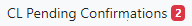 - Alerts users when contract labor requests require confirmation. When clicked, a new tab opens displaying the Requests > Contract Labor Requests screen in the Facility Scheduler app.
- Alerts users when contract labor requests require confirmation. When clicked, a new tab opens displaying the Requests > Contract Labor Requests screen in the Facility Scheduler app.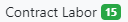 - Click to view a list of contract labor employees scheduled in the displayed service lines and/or departments.
- Click to view a list of contract labor employees scheduled in the displayed service lines and/or departments.  - Click to view a list of employees with unplanned absences in the displayed service lines and/or departments.
- Click to view a list of employees with unplanned absences in the displayed service lines and/or departments.
Dashboard users with assigned permissions may also click within any dashboard cell to view Resource Assignments lists organized by Home Department, Other Department, and Unscheduled Staff.
Staffing Dashboard - View Staff Levels
Facility Scheduler 3.11.22.0