

There are two tabs on the Employee General Information screen: General and HR.
General Tab: The General Tab is visible to the employee's primary manager and provides a quick view of the Employee's information. Users with assigned permissions can edit fields on this screen to ensure data is current.
1. Open an employee profile by clicking the Employee Name link.
2. The employee's General Info screen displays.
3. On the General tab, click Edit.
4. Update fields as necessary.
5. Click Save.
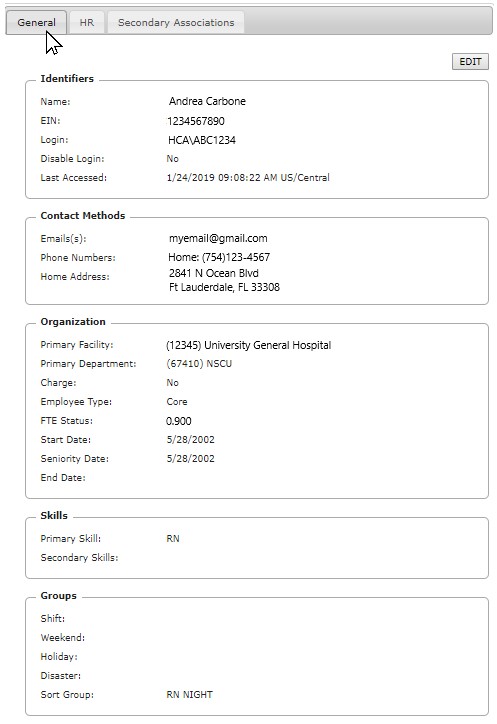
HR Tab: From the HR tab you can view data stored in your facility HR system. In addition to the information included on the General tab, the HR tab also includes the employee's emergency contact information, PTO balance, pay period PTO accrual rate, approved PTO and estimated PTO hours for the next 24 pay periods.
Information on this tab is not editable and is only visible to users with assigned permissions, such as the employee's primary manager.
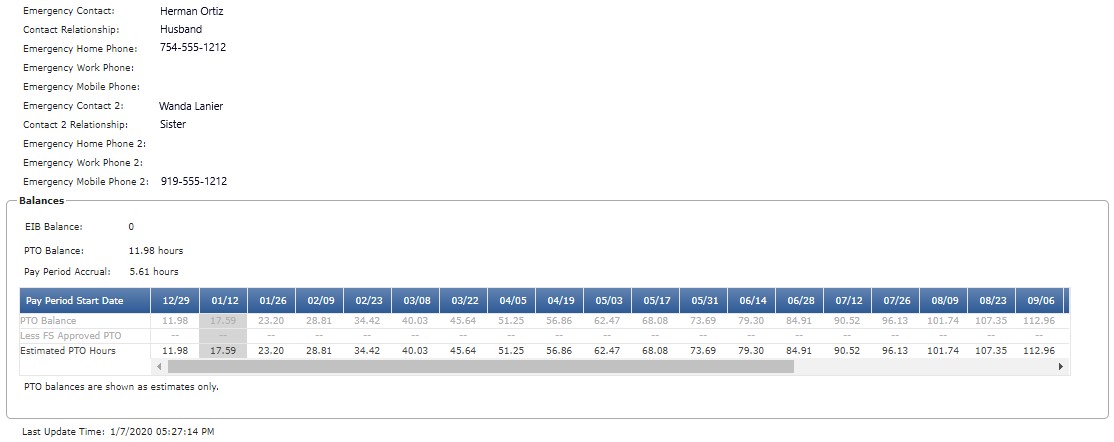
Employee> General Info > HR Tab Displaying Emergency Contact and PTO Information