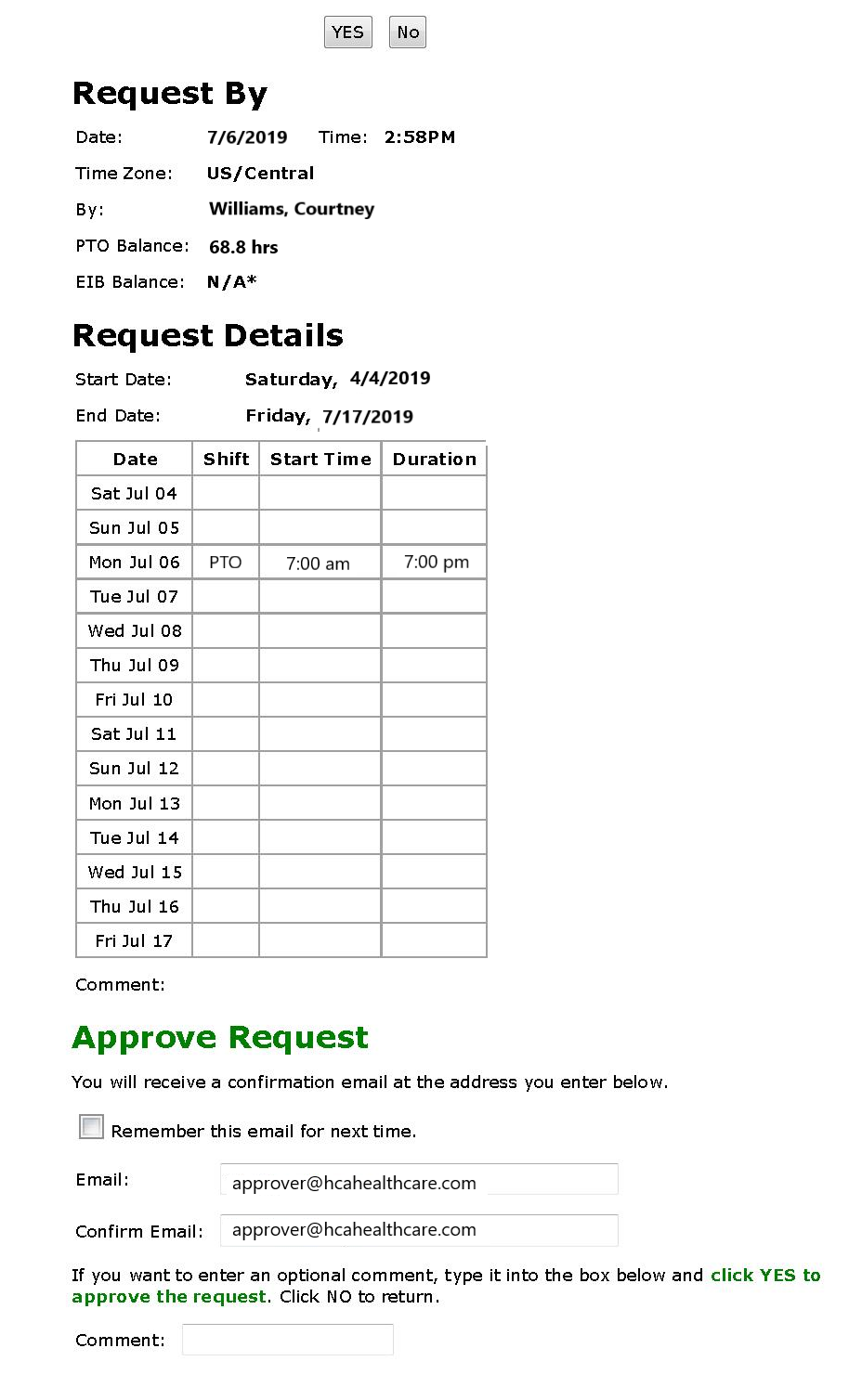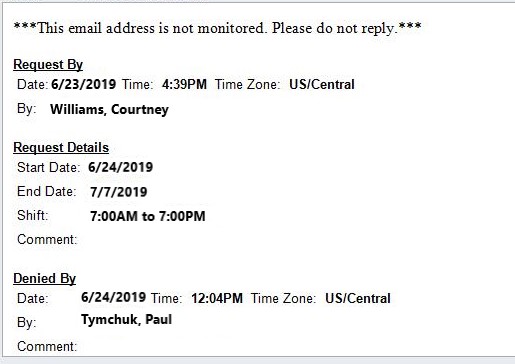Confirm/Deny Submitted Requests by Email
This is an Administration function performed by the designated department Approver.
You can confirm or deny employee requests from the Requests > Submitted Requests screen, or directly from the notification e-mail that you receive
as the designated department Approver.
To Approve Requests by Email:
- Upon receipt of the email notification select the appropriate link:
- Click here to approve this requests.
- Click here to Deny this request.
- Click here to view all special requests.

Email Request Notification
- The Approve Request or Deny Request page appears, depending on the selection made above. The page includes the request details and any comments entered by the employee.
- On the respective page, click Yes to approve or deny the request.
- If the request is Approved, the request moves from Pending to Approved status on the Submitted Requests screen. The requested shift codes are added to the schedule, and the employee and Approver receive e-mail
confirmation of the approval.
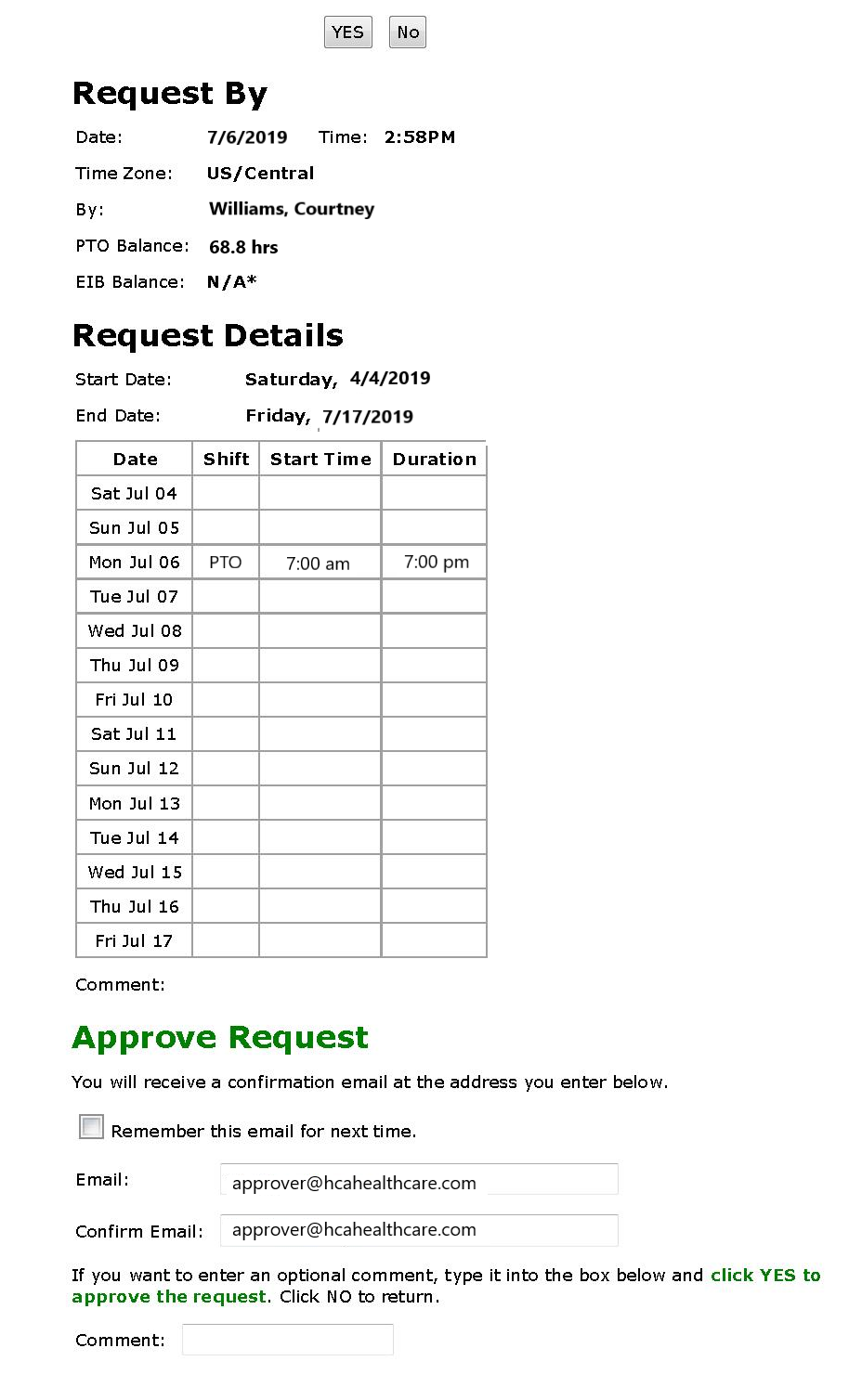
Example: Request for Approval Email.
- If the request is Denied, the request moves from Pending to Denied status on the Submitted Requests screen. The employee and designated Approver
receive an e-mail notification.
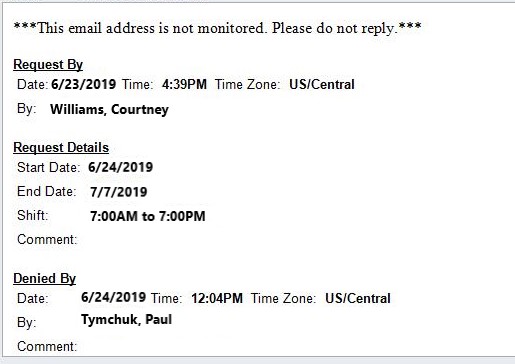
Example: Approver Response Email
![]()
![]()