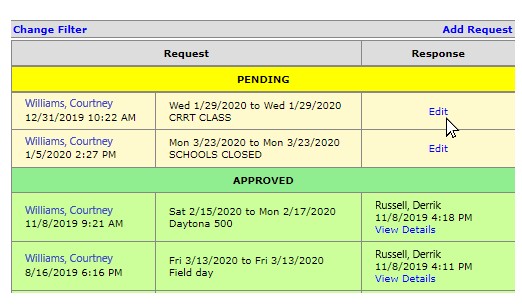Edit Request
Access: Anyone listed as an employee in Facility Scheduler can make a request.
If your plans change or you need to update your request, you can edit and resubmit your request.
Note: Employees can only edit requests in Pending status.
To edit your shift request:
- In the main navigation bar, click Requests.
- On the Employee Browse Request screen, click the Edit link to open a Pending request.
- Click the Edit link.
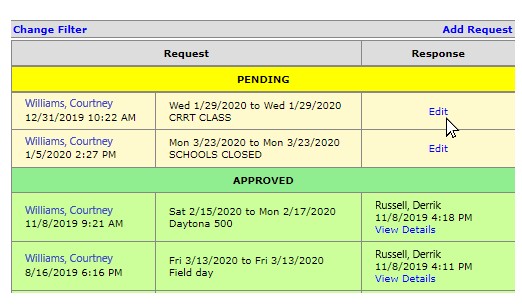
Employee Request Browse - Edit Link
- Change the Request Details as needed: Start Date, End Date, Shift, Email Address, etc.
- Click Save.
![]()
![]()